The Acropalypse flaw in the Markup tool of Google Pixel allowed the partial recovery of edited or redacted screenshots and images.
Security researchers Simon Aarons and David Buchanan have discovered a vulnerability, named ‘Acropalypse,’ in the Markup tool of Google Pixel. The Markup tool is a built-in Markup utility, released with Android 9 Pie that allows Google Pixel users to edit (crop, add text, draw, and highlight) screenshots.
The vulnerability allowed the partial recovery of the original, unedited image data of a cropped and/or redacted screenshot.
Aarons described how to exploit the vulnerability via Twitter. Let’s imagine a user uploading a screenshot from a bank app or website that includes an image of his payment card.
The user uses the Markup’s Pen tool to remove the payment card data number from the image before sharing it on a service, like Discord.
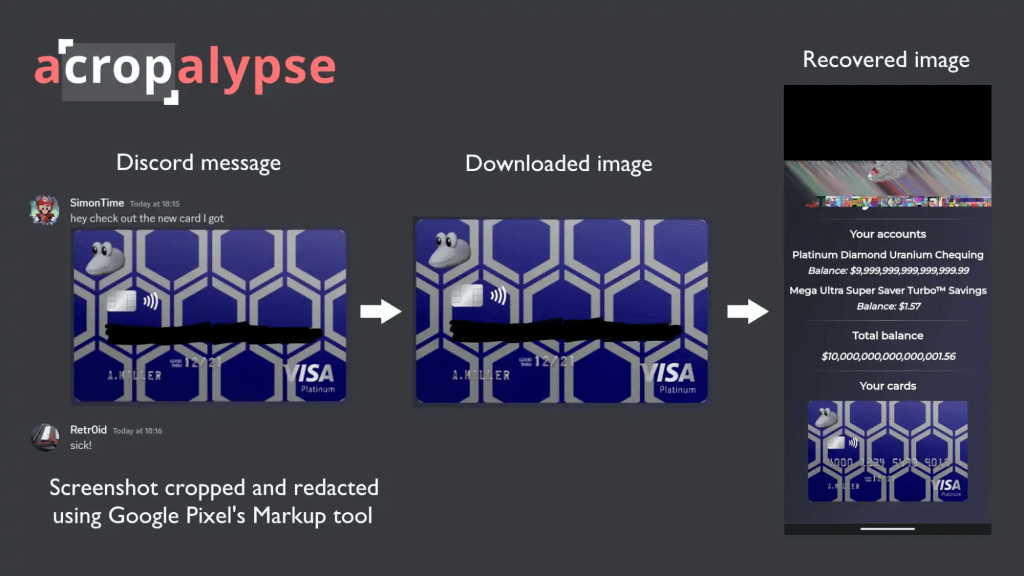
The vulnerability in the Markup tool could have allowed an attacker that downloaded the image to perform a “partial recovery of the original, unedited image data of cropped and/or redacted screenshot.”
The exploitation of the bug can allow an attacker to remove the black lines used to hide the card number, as well as ~80% of the full screenshot, which might include other sensitive information.
“The third panel is titled “Recovered image” and depicts a fake bank website. The top 20% of the image is corrupted, but the remainder of the image – including a photo of the credit card with its number visible – is fully recovered.” Aarons explained.
The duo has also published a demo utility that allows the owners of the Pixel devices to test their own redacted images and see if they are recoverable. The experts also announced that they will publish a FAQ shortly.
“When an image is cropped using Markup, it saves the edited version in the same file location as the original. However, it does not erase the original file before writing the new one. If the new file is smaller, the trailing portion of the original file is left behind, after the new file is supposed to have ended.” states the 9to5google website.
According to a technical analysis published by David Buchanan, the root cause of the flaw was due to this horrible bit of API “design”: https://issuetracker.google.com/issues/180526528.
“Google was passing “w” to a call to parseMode(), when they should’ve been passing “wt” (the t stands for truncation). This is an easy mistake, since similar APIs (like POSIX fopen) will truncate by default when you simply pass “w”. Not only that, but previous Android releases had parseMode(“w”) truncate by default too! This change wasn’t even documented until some time after the aforementioned bug report was made.” wrote Buchanan. “The end result is that the image file is opened without the O_TRUNC flag, so that when the cropped image is written, the original image is not truncated. If the new image file is smaller, the end of the original is left behind.”
The vulnerability, tracked as CVE-2023-21036, was reported to Google in January 2023, and the IT giant addressed it on March 13, 2023.
Despite Google has addressed the issue, the images edited with the tool and shared in the past five years are vulnerable to the Acropalypse attack.
The experts verified that there are a lot of cropped screenshots on platforms like Discord.
Buchanan wrote a script to scrape his own message history to look for vulnerable images and discovered that there were lots of them.
“The worst instance was when I posted a cropped screenshot of an eBay order confirmation email, showing the product I’d just bought. Through the exploit, I was able to un-crop that screenshot, revealing my full postal address (which was also present in the email). That’s pretty bad!” Buchanan concluded.
Follow me on Twitter: @securityaffairs and Facebook and Mastodon
(SecurityAffairs – hacking, Google Pixel)
The post Acropalypse flaw in Google Pixel’s Markup tool allowed the recovery of edited images appeared first on Security Affairs.

